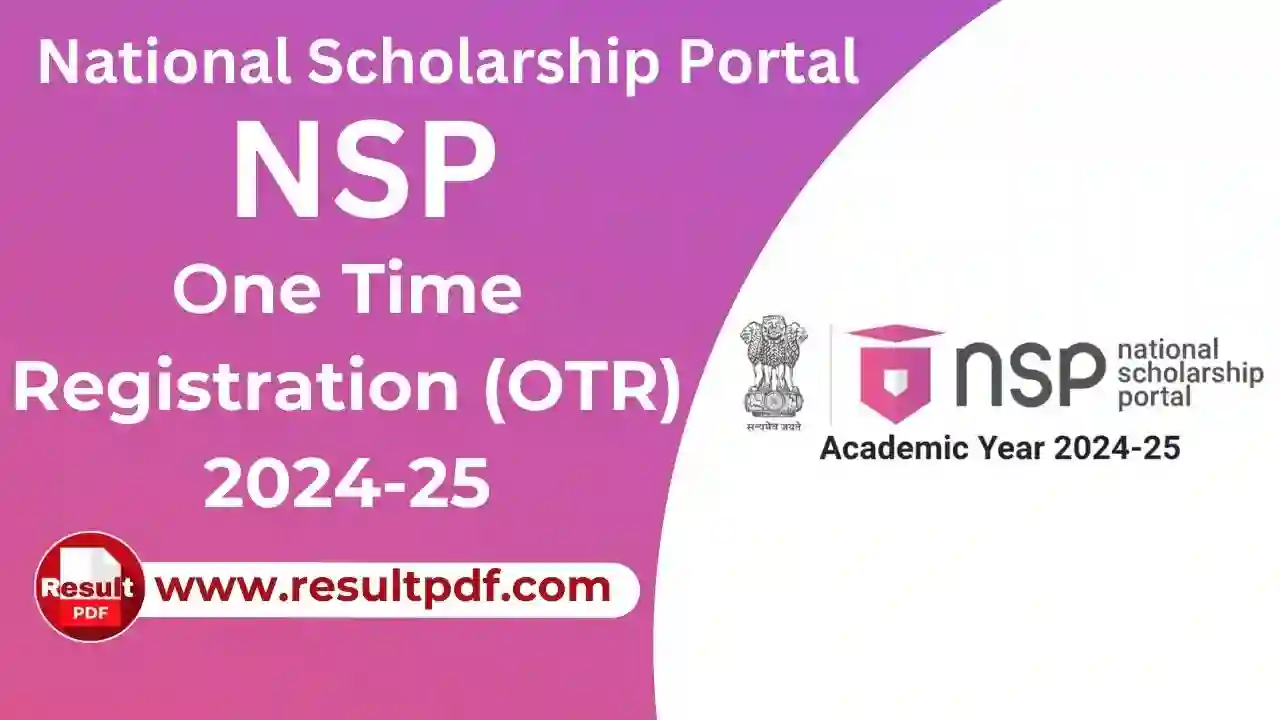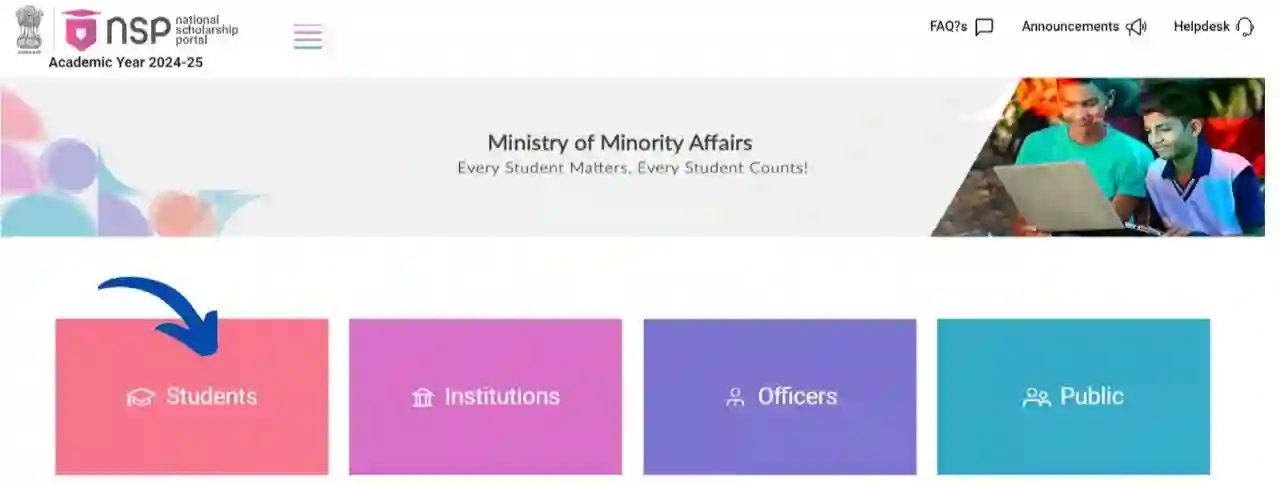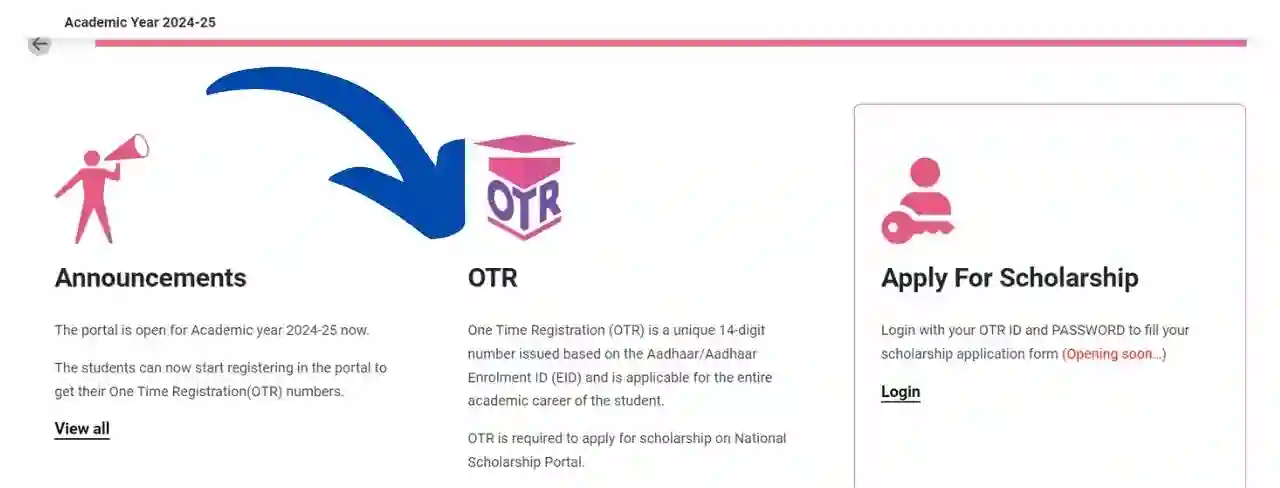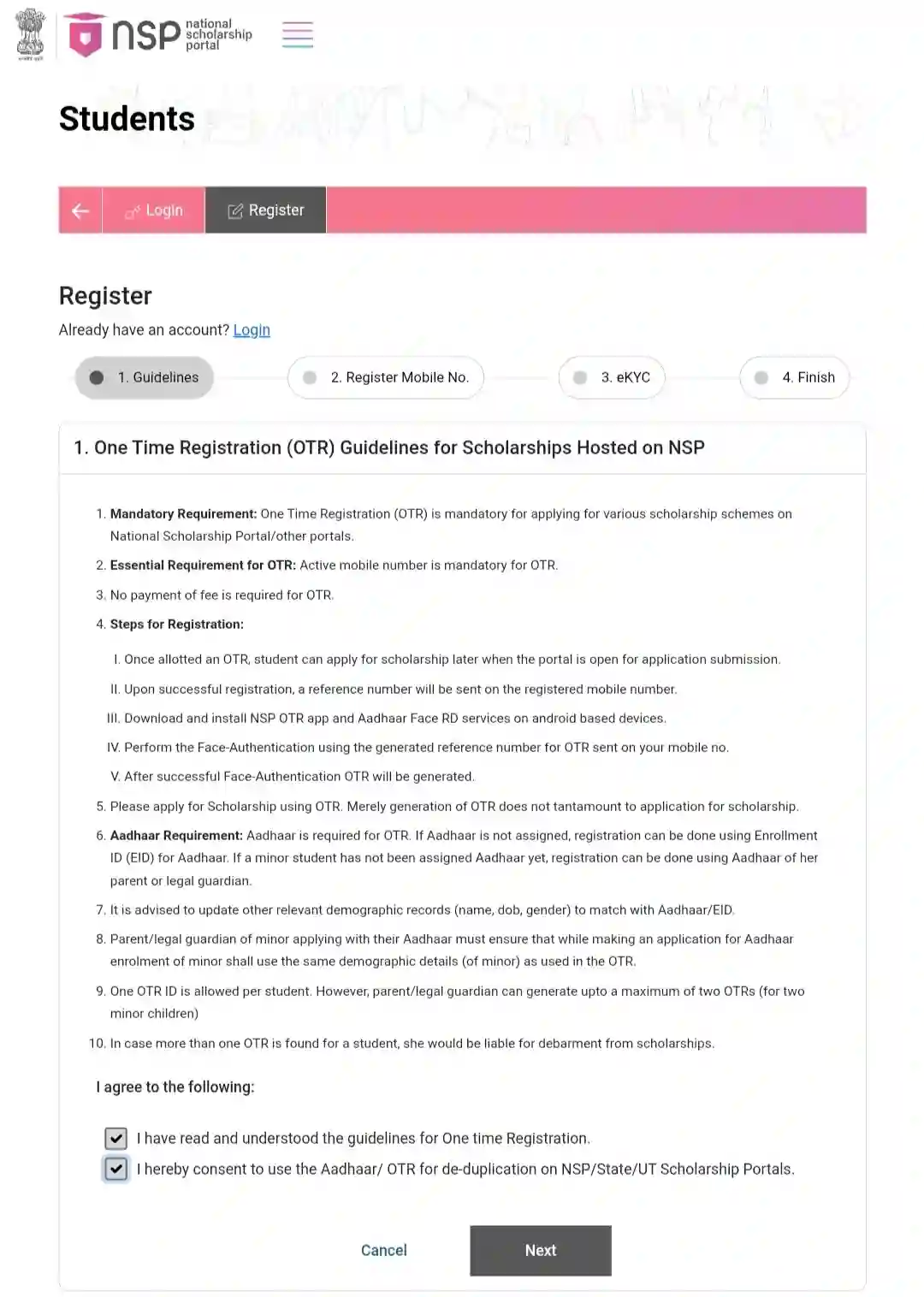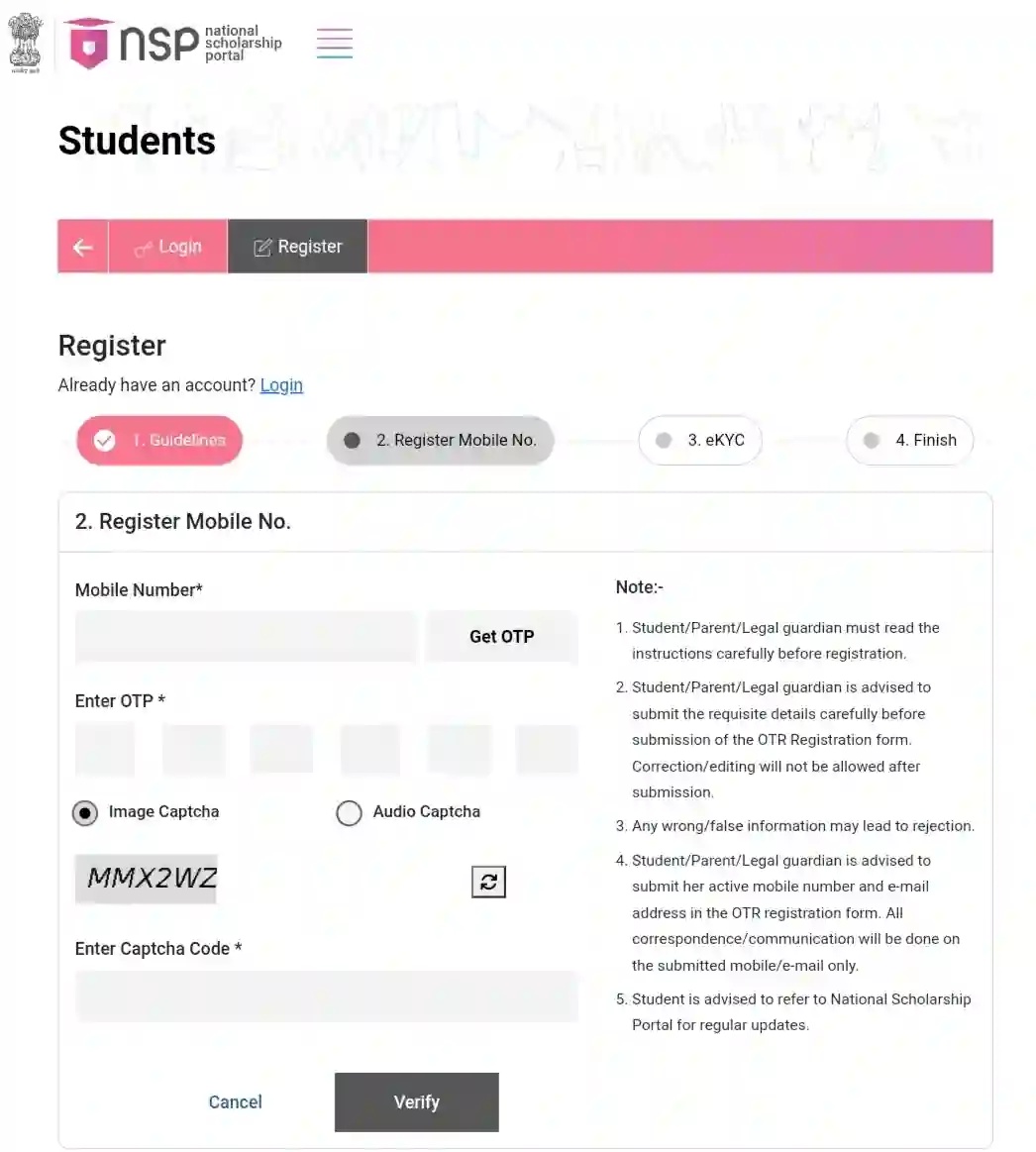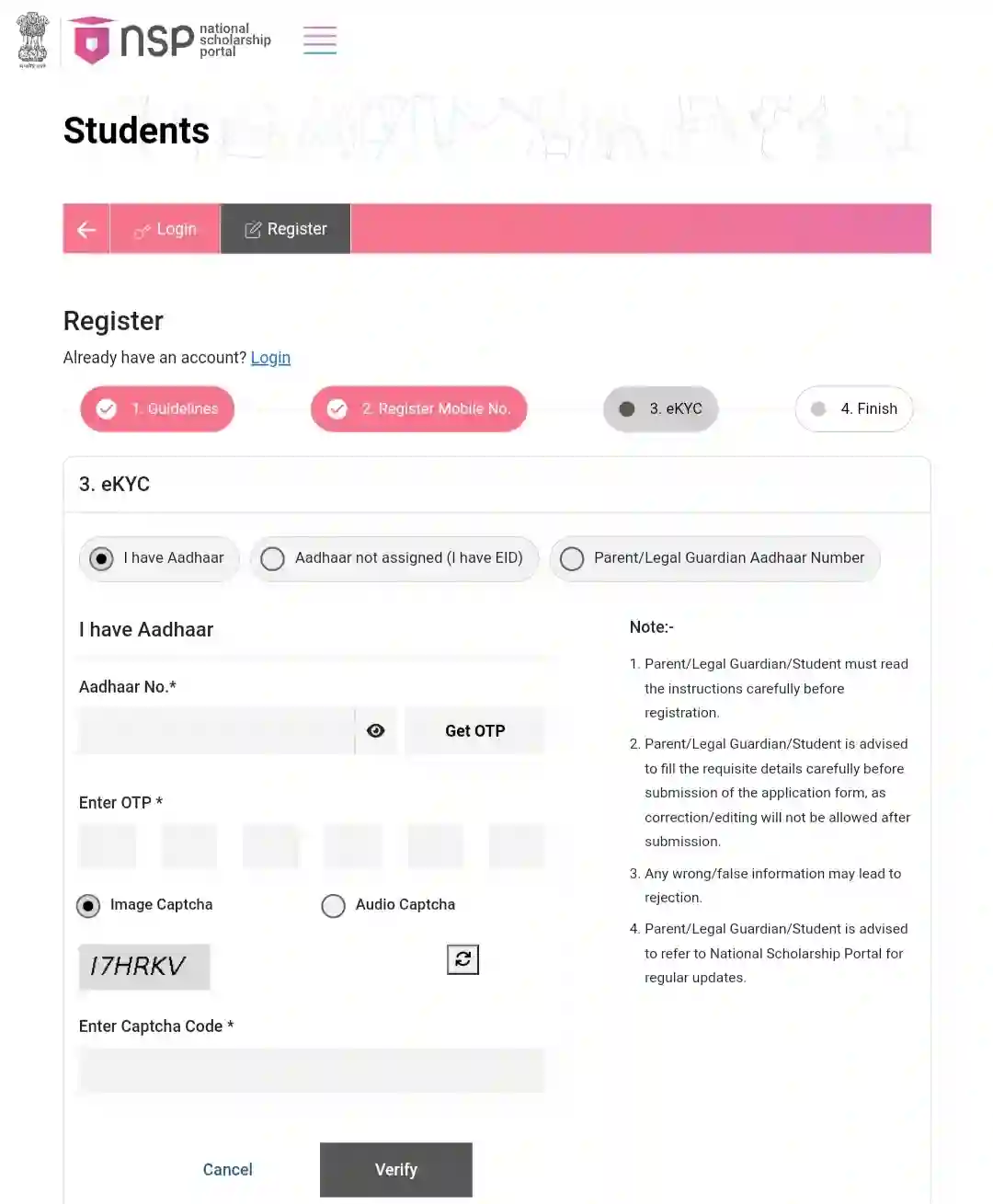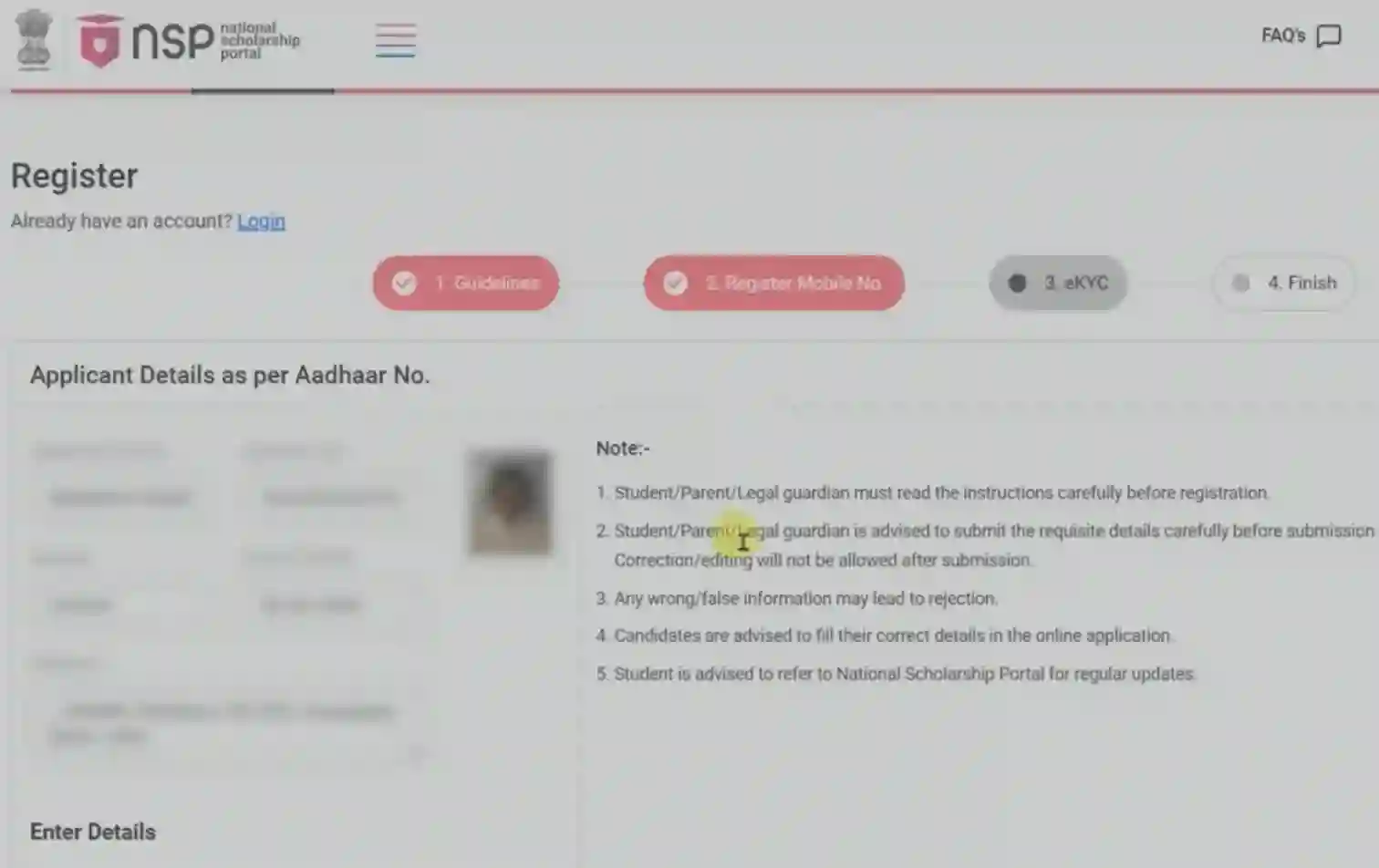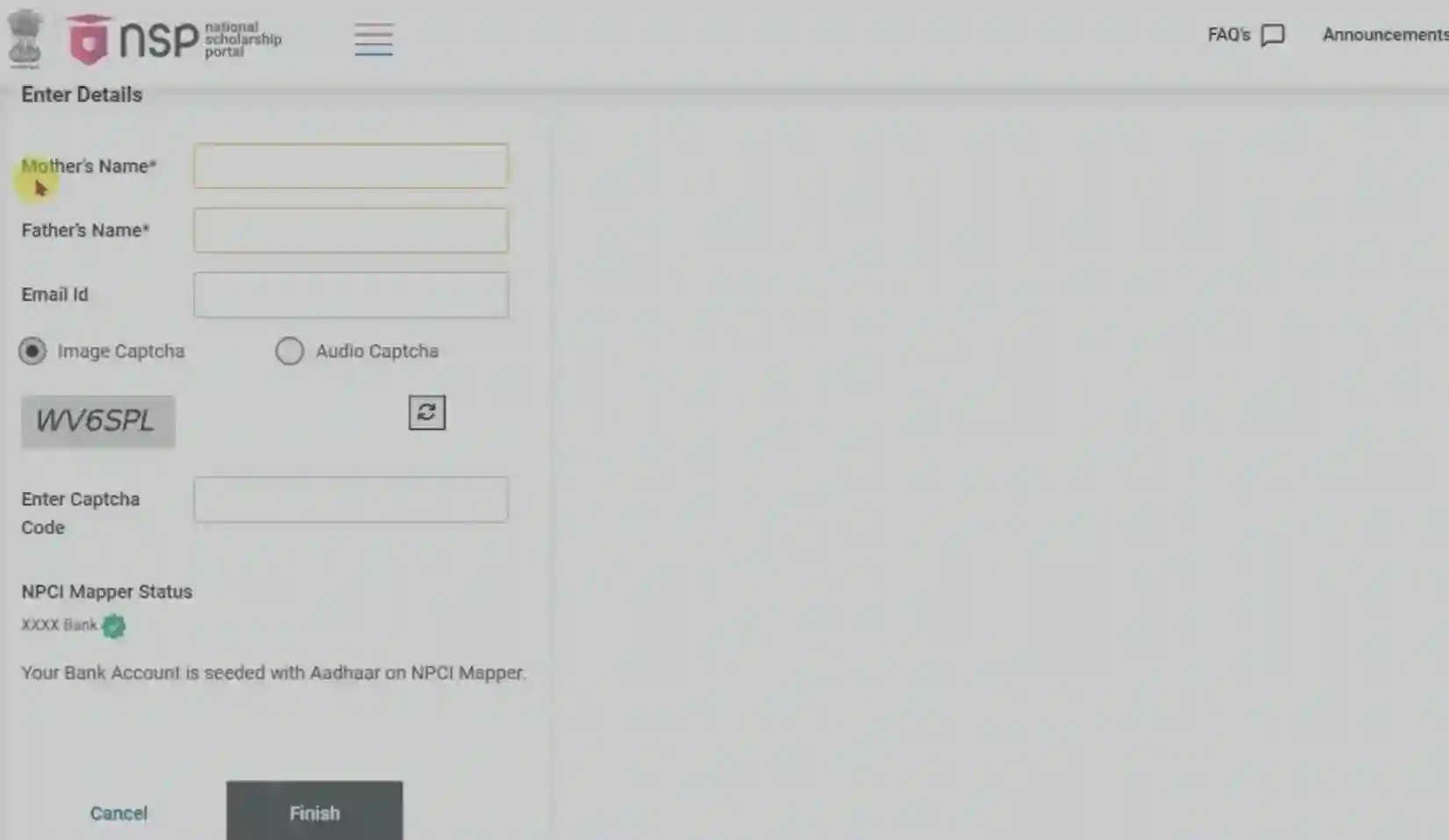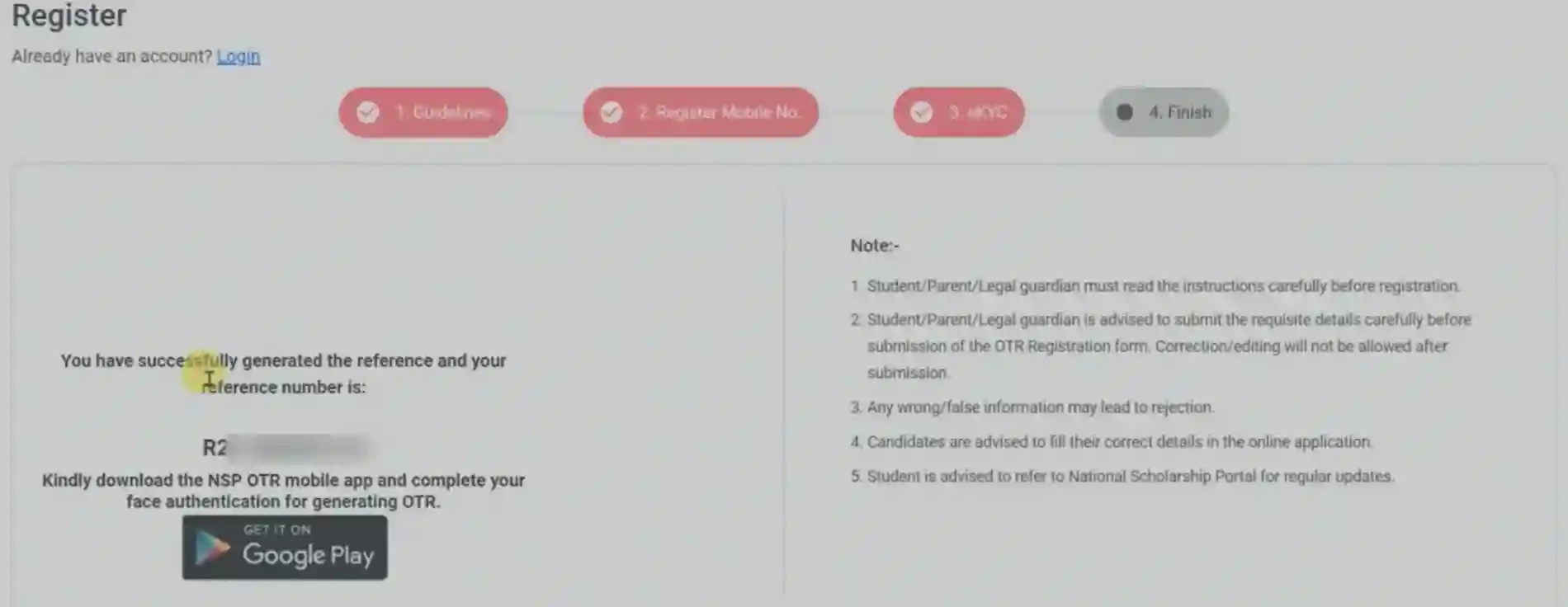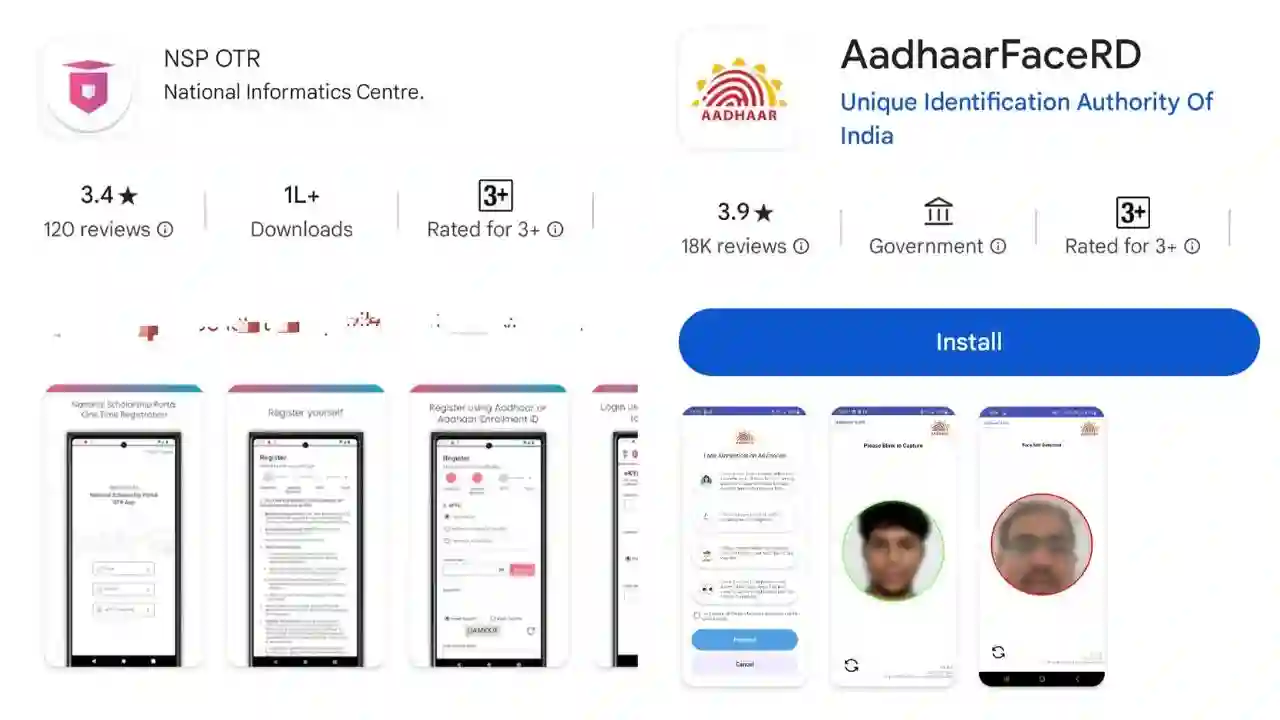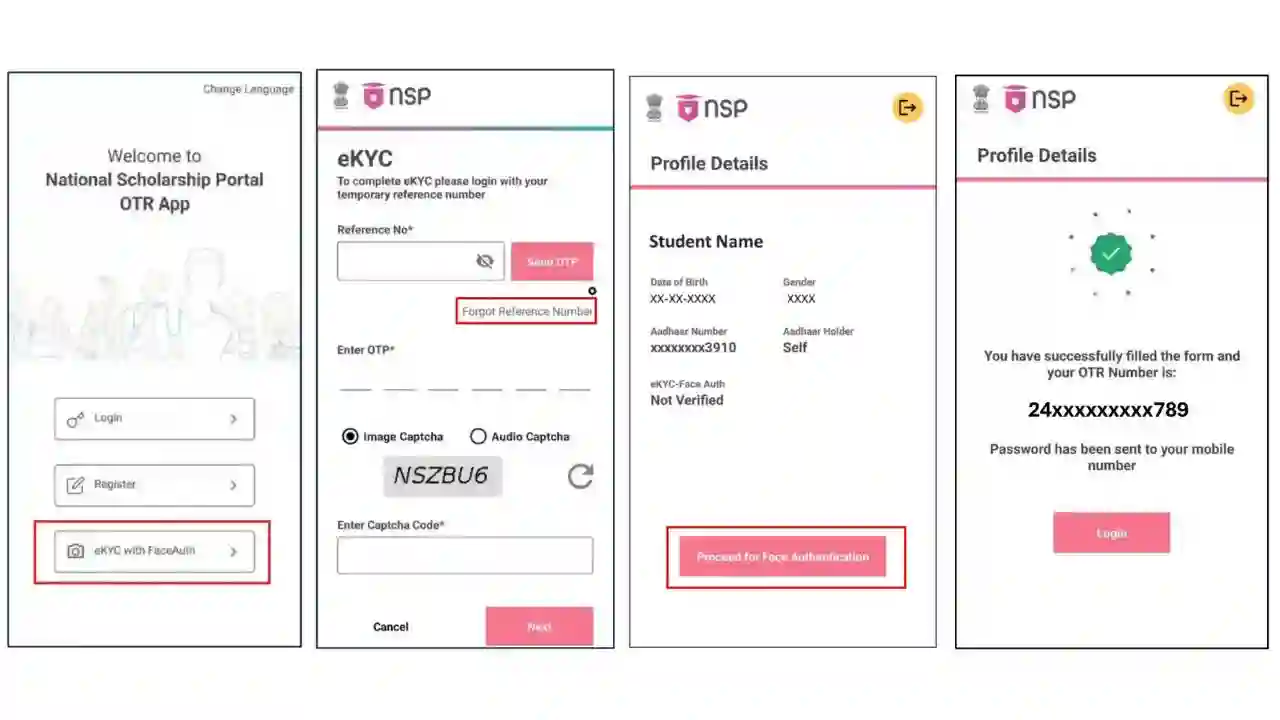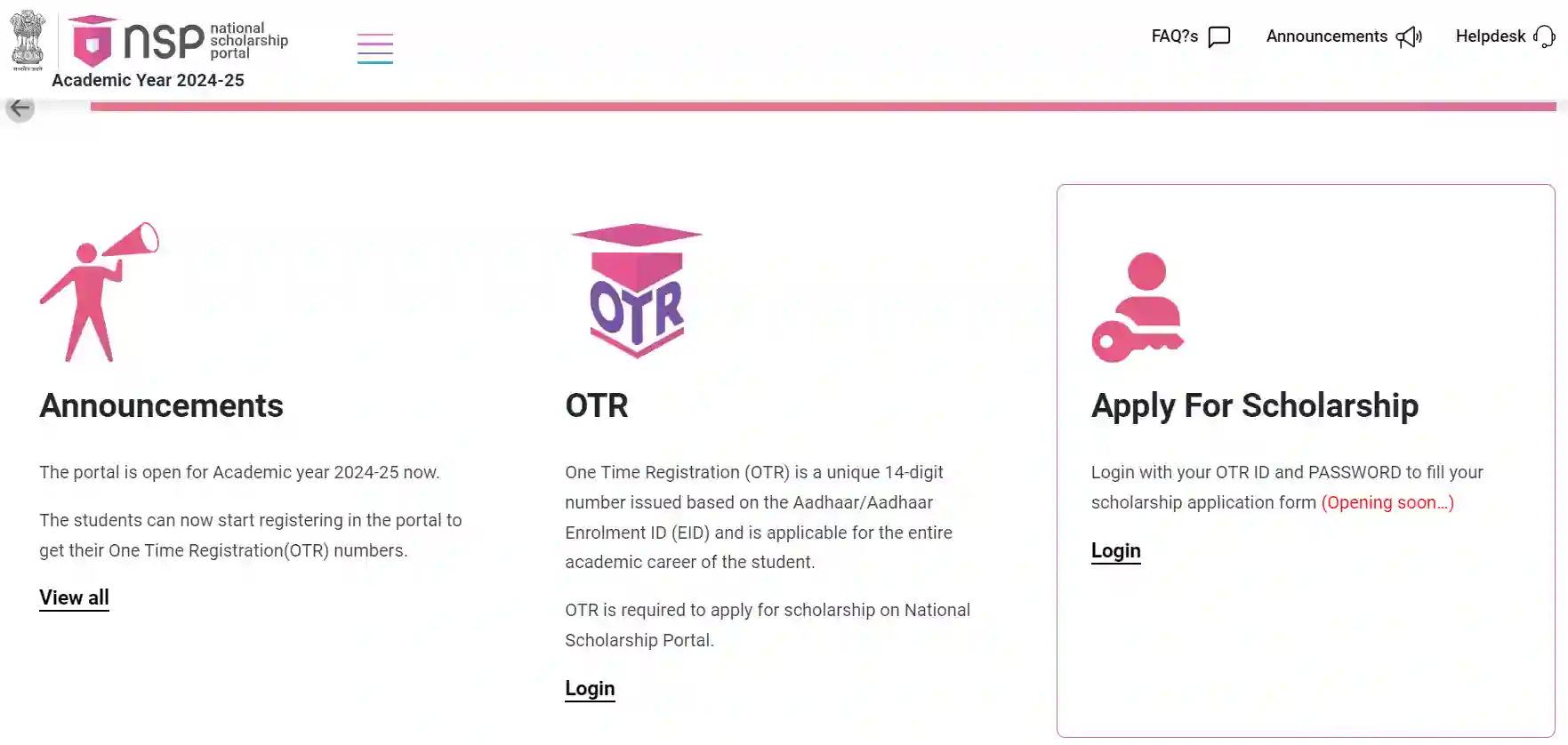NSP One Time Registration (OTR) 2024-25: Students who want to register for scholarship on the National Scholarship Portal i.e. scholarships.gov.in, we have described complete information about it and the process of applying so that you can register on the NSP portal correctly and easily. In this post we have explained each and every step related to registration, so please read the entire article which will help you in online registration.
One Time Registration (OTR) Guidelines for Scholarships on NSP
- Mandatory Requirement:
- OTR is mandatory for applying for various scholarship schemes on the National Scholarship Portal and other portals.
- Essential Requirement for OTR:
- An active mobile number is mandatory for completing the OTR.
- No Fee Required:
- There is no payment of fee required for OTR.
- Steps for Registration:
- Allotment and Application:
- Once an OTR is allotted, the student can apply for scholarships later when the portal is open for application submissions.
- Reference Number:
- Upon successful registration, a reference number will be sent to the registered mobile number.
- Install Necessary Apps:
- Download and install the NSP OTR app and Aadhaar Face RD services on Android-based devices.
- Face-Authentication:
- Perform the Face-Authentication using the reference number sent to your mobile number.
- Generation of OTR:
- After successful Face-Authentication, the OTR will be generated.
- Application Process:
- Use the OTR to apply for scholarships. Note that merely generating an OTR does not equate to applying for a scholarship.
- Aadhaar Requirement:
- Aadhaar is required for OTR. If Aadhaar is not assigned, registration can be done using the Enrollment ID (EID) for Aadhaar.
- If a minor student has not been assigned Aadhaar yet, registration can be done using the Aadhaar of their parent or legal guardian.
- Demographic Records:
- It is advised to update other relevant demographic records (name, date of birth, gender) to match with Aadhaar/EID.
- Aadhaar for Minors:
- Parents or legal guardians of minors applying with their Aadhaar must ensure that the demographic details used in the OTR match those used when applying for the minor’s Aadhaar.
- One OTR ID per Student:
- Each student is allowed only one OTR ID. However, a parent or legal guardian can generate up to two OTRs for two minor children.
- Multiple OTRs:
- If more than one OTR is found for a student, they may be liable for debarment from scholarships.
By agreeing to the guidelines, you acknowledge that you understand and will adhere to these requirements and procedures for the One Time Registration on the NSP for the academic year 2024-25.
How to Apply NSP One Time Registration (OTR) for 2024-25
Here follow these steps for applying NSP One Time Rrgistration for academic year 2024-25.
- Step 1: Visit Official Website – scholarships.gov.in (mention below on Important Links section)
- Step 2: Click On Students Button
- Step 3: Next Click on OTR Login and here Click on Register Yourself.
- Step 4: Read One Time Registration (OTR) Guidelines for Scholarships Hosted on NSP and Click on I agree to the following then click on Next.
- Step 5: Enter Your Active Mobile Number and Get OTP and Enter OTP sent to your mobile number.
- Step 6: Next Step is eKYC Here there are three options click on your choice
- I Have Aadhar
- Aadhar Not assigned ( I have EID)
- Parent/Legal Guardian Aadhar Card
- Step 7: Enter Your Aadhar Card Number and click on Get OTP.
- Step 8: Enter OTP and Captcha and click on verify.
- Step 9: See your Details and Enter Your Mother’s Name, Father’s Name and Email and enter Captcha and Click on finish.
- Step 10: Now you generated the reference Number.
- Step 11: Now Kindly download NSP OTR mobile App and complete your face authentication for generating OTR.
- Download and install AadhaarFaceRD services in the android device. (link mention on Important Links)
- Download and install the NSP OTR App from the Google Play Store. (link mention on Important Links)
- Step 12: After opening the mobile app below screen will appear on your device. Select the option “eKYC with FaceAuth”.
- Step 13: Enter Your Refrence Number and Send OTP and enter Captcha Code and click on Next button.
- Step 14: Your Details will appear
- Step 15: Click on “Proceed for Face Authentication” button highlighted in red in above screen.
- Step 16: On Successful completion of face-authentication OTR no. will be generated (refer below screen) and will also be sent on your registered mobile no
- Step 17: Student shall apply for scholarship using One Time Registration (OTR) Number.
Renewal Registration
Instructions to the students who have received the OTR no.
- NSP earlier launched the face-authentication service in AY 2023-24 and it was optional for the students to perform their face authentication.
- NSP has generated the One Time Registration (OTR) no. for the students who have performed the face-authentication in AY 2023-24 and the same has been sent to the applicant through SMS on their registered mobile no.
- Students who have received the OTR no. can directly apply for scholarship on NSP portal.
- In case, the student has not received the OTR number through SMS, OTR no. can be retrieved using “Know your OTR” available on National Scholarship Portal.
Required Documents for NSP One Time Registration OTR
- Active mobile number
- Aadhaar number
- Mobile number linked with Aadhaar.
- NPCI Seeding status (desired)
If you don’t have an Aadhaar
- Active mobile number
- Aadhaar enrolment slip or Parent’s/Legal Guardian’s Aadhaar (in case student is minor)
- Mobile number linked with EID or Parent’s Aadhaar
- NPCI Seeding status (desired)
Important Links
HelpDesk NSP
- helpdesk@nsp.gov.in
- 0120 – 6619540 (8:00 AM to 8:00 PM on all days, except government holidays)
HelpDesk PFMS
- helpdesk-pfms@gov.in
- Toll free Number: 1800 118 111
NSP One Time Registration: FAQs
What is One-Time Registration (OTR)?
One-Time Registration (OTR) is a unique number provided to streamline the registration process. Users register with their mobile number and complete e-KYC (electronic Know Your Customer). Once this process is complete, an OTR number is generated and sent to the user’s phone. This unique number allows users to log in and access various services without needing to reregister. The OTR number is generated once and remains valid throughout the student’s academic career.
Is One-Time Registration mandatory for all services on NSP?
Yes, One-Time Registration is mandatory for all services on NSP. It serves as
the username for logging in and is also required to complete the face
authentication process.
What documents/information do I need to have ready to create my OTR?
To create your OTR, student shall have
Active mobile number
Aadhaar number
Mobile number linked with Aadhaar.
NPCI Seeding status (desired)
If you don’t have an Aadhaar
Active mobile number
Aadhaar enrolment slip or Parent’s/Legal Guardian’s Aadhaar (in case student is minor)
Mobile number linked with EID or Parent’s Aadhaar
NPCI Seeding status (desired)
Is there a fee associated with One-Time Registration?
No, One-Time Registration is free on NSP and its processes. It is a unique
number based on your e-KYC details and registration mobile number. It is
used to log into the application and does not require any payment.
I have generated my reference no. How to complete my face authentication and generate OTR?
Face-authentication is mandatory for generation of OTR. NSP has launched the Mobile App for android devices. Student is required to follow below steps for face authentication and generation of OTR:
Download and install the Face RD App from Google Play Store. (Click Here)
Download and install NSP OTR App from Google Play Store.
(Click Here)
Complete the face-authentication using option “eKYC with FaceAuth” on
NSP OTR Mobile App.